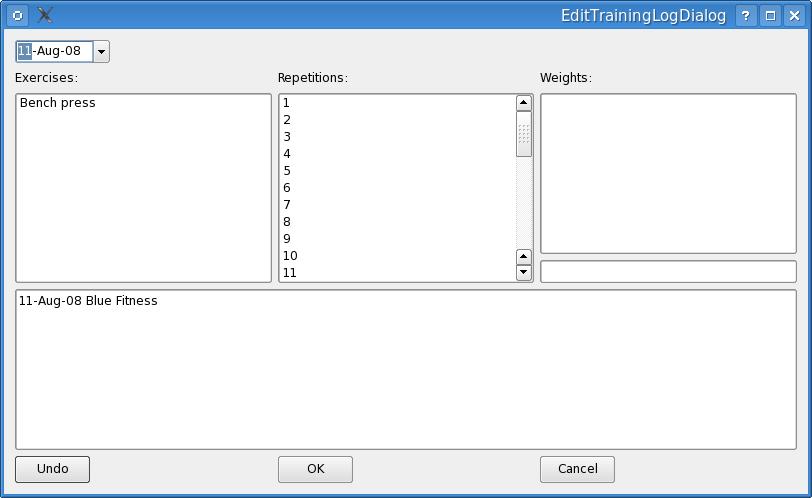
Edit Training Log dialog is used to make new entries in the training log. It is designed to be very fast and easy to use. To make an entry, you must first make sure that the date displayed in the upper-lefthand corner reflects the date of the log entry. Then begin entering data by clicking on the name of an exercise, then select the number of repetitions you performed and finally the weight you performed the set at. If you used a weight that has not been defined for the exercise in question, you can enter the weight manually by typing it in the line edit box. Continue entering next sets by again selecting number of repetitions and a weight. After you are finished with an exercise, you can select a new exercise and repeat the steps above. If at any point you make a mistake, there is an Undo button. When you enter data, you can see the results in the text box at the bottom. After you are finished, press OK and the changes are saved in the exercise log.